Wall Crazy Help — Walls
Introduction to Walls
A
- A size (see main menu
Wall size ) - A color (the information display)
- Descriptions (the information display)
- A current template (see main menu
Themes ) - Currently selected items and/or threads (select on the
Wall )
On the main menu, tap the
Wall manager
The
- Switch between walls
- Create new walls
- Delete walls
- Rename walls
- Import walls
- Export walls
The annotated image on the right shows the
In the image to the right,
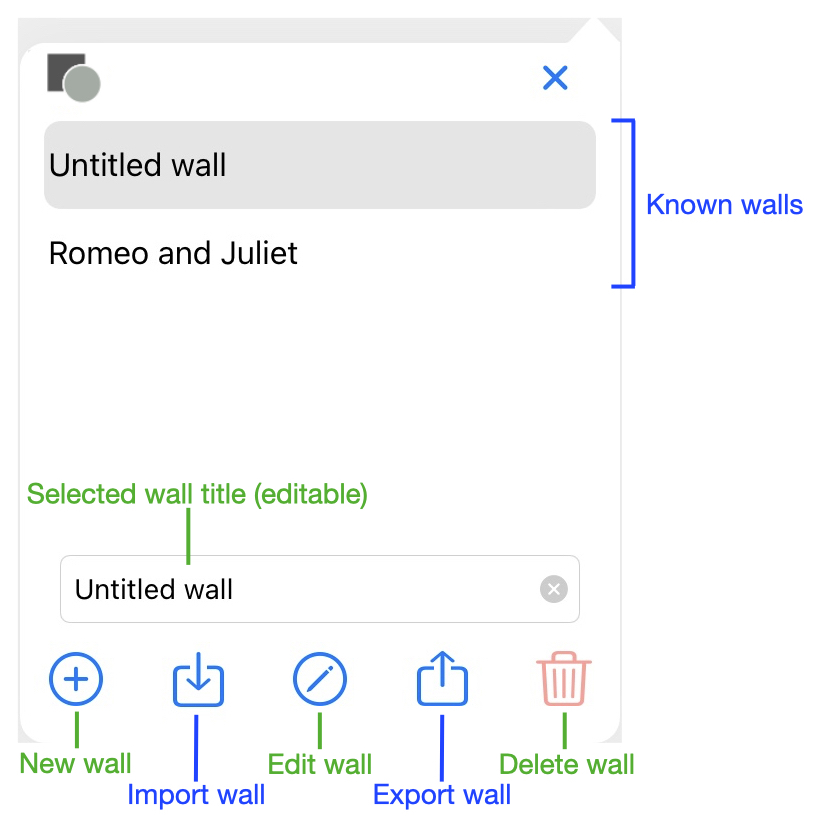
Walls can also be imported from Email and .zWall files in the Files app. When importing a wall, you may be asked to override or skip identical items.
Wall properties
Every wall has a properties which can be modified. Most can be changed via the Information display.
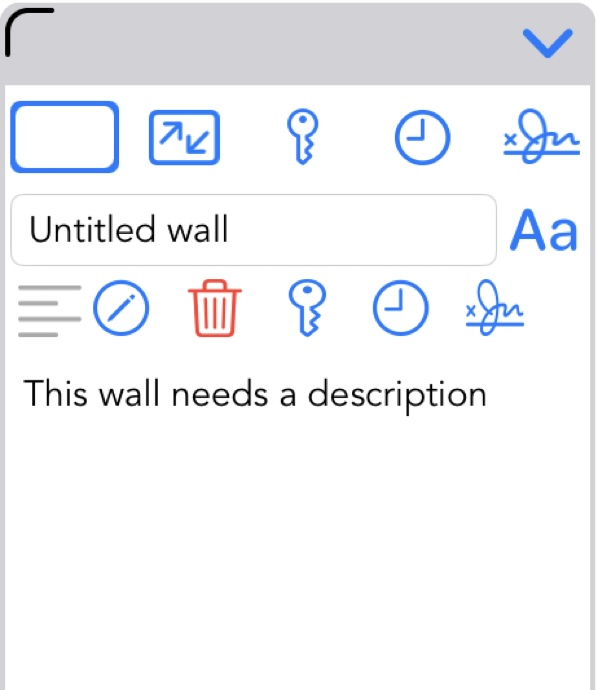
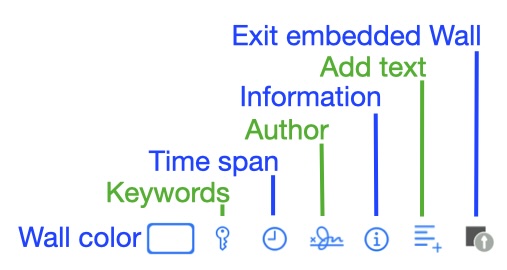
In the images above, on the left is the information display when the wall is selected. On the right is the full set of tools for changing wall properties.
The wall size can be changed by using the
More help
For Support, contact us via Email
Send EMail to Swaystairs support