bnClock Help
- About
- Alarm Settings
- Appearance Settings
- Clock help
- Frequently Asked Questions (FAQs)
- Sound Settings
- Weather Settings
- Privacy Policy
Help: Sound Settings
As of version 4.0 of
You can choose an alarm sound from the
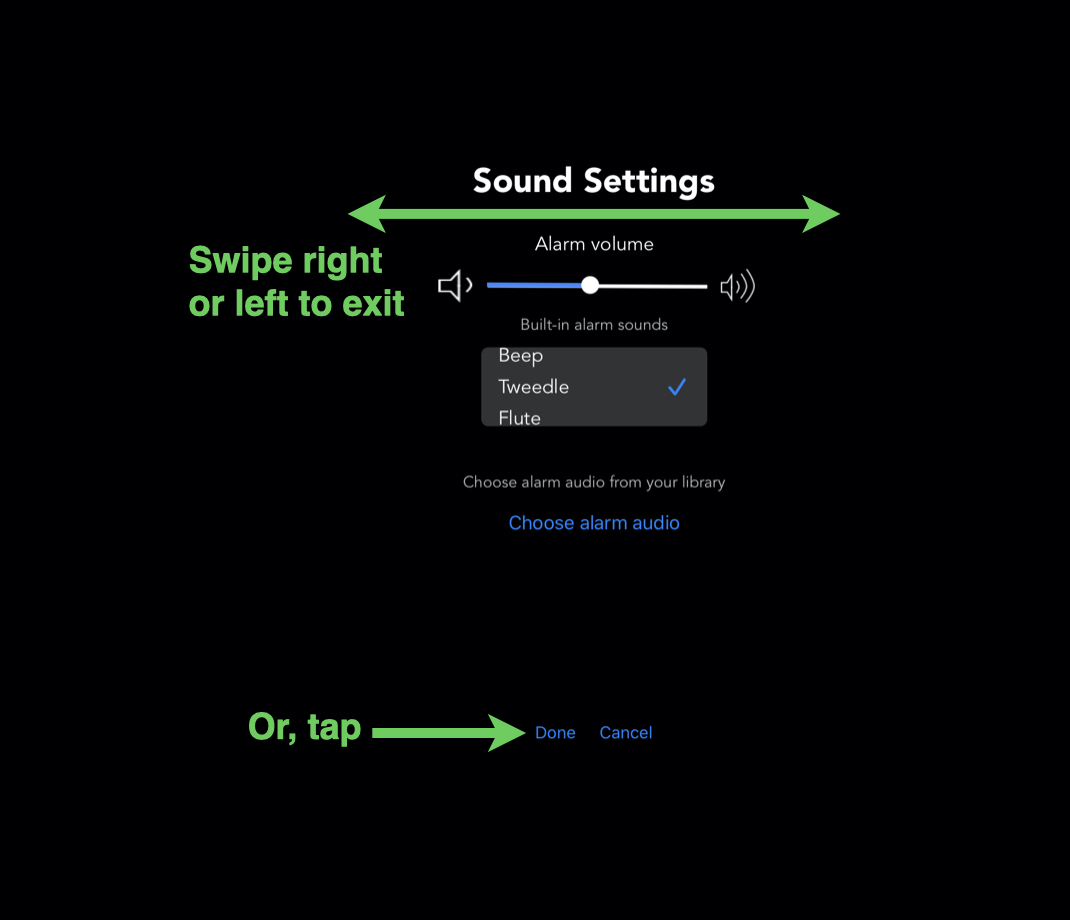
Sound Settings
Swipe right or left† or tap the
Sound volume and audio selection
The alarm volume can also be set.
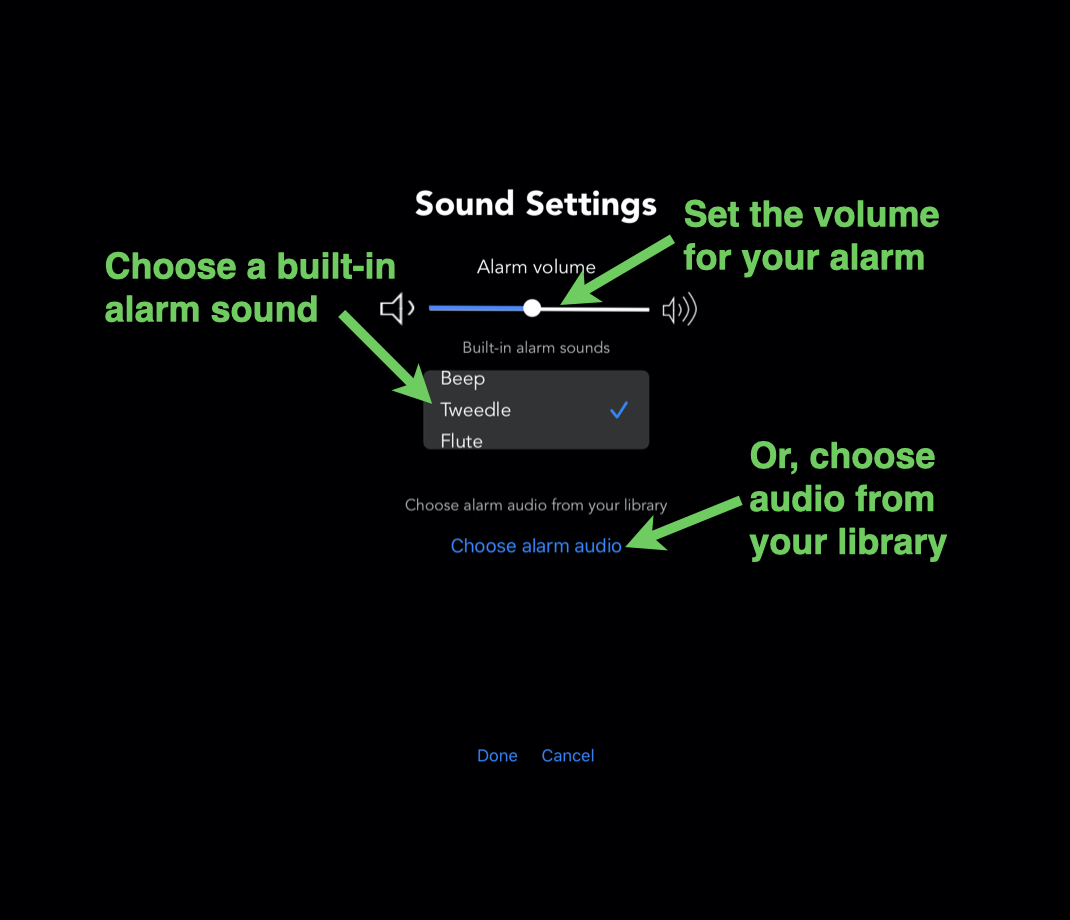
Setting alarm audio and volume, selecting audio
†Swipe right or left works on devices running iOS 12 or earlier. On devices running iOS 13 or later, a swipe down will save and exit Sound Settings.